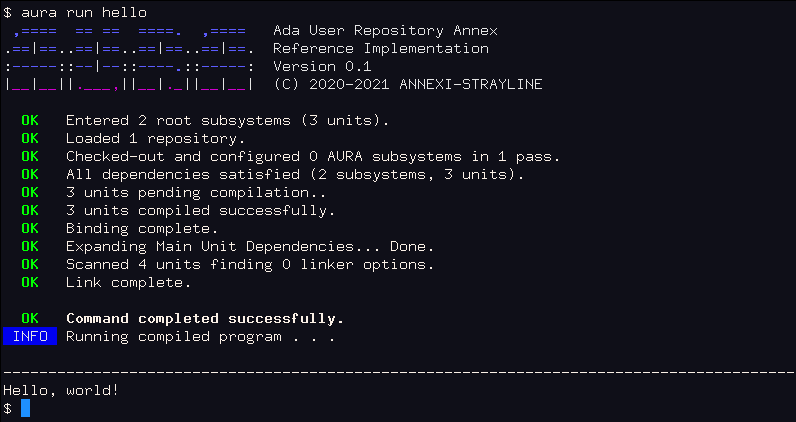Setting up a Project¶
AURA projects themselves start simply as any subdirectory, optionally with the project’s core sourcecode.
Let’s start by making a quick directory
mkdir hello_world
cd hello_world
This is really all it takes to create a new AURA project - just a subdirectory!
See also
To learn more about what defines a project for this reference implementation, please see the projects explainer.
The classic Hello World¶
Let’s begin by first writing out the typical Ada hello world example.
Open a file hello.adb in your favourite editor, and enter the following code:
with Ada.Text_IO; use Ada.Text_IO;
procedure Hello is
begin
Put_Line ("Hello, world!");
end Hello;
Run it
aura run hello
Which should produce an output like this:
The first time we run the AURA CLI , it will initialize the project with the AURA-specific files, if missing. This includes the AURA root package (aura.ads), as well as the auto-generated local Respository_1 repository configuration package (aura-repository_1.ads), and will then attempt to “checkout” all required subsystems from the configured repositories.
In this example, since we are relying only on the Ada standard library, there are no other dependencies, and aura is able to build the program without the need for any repositories.